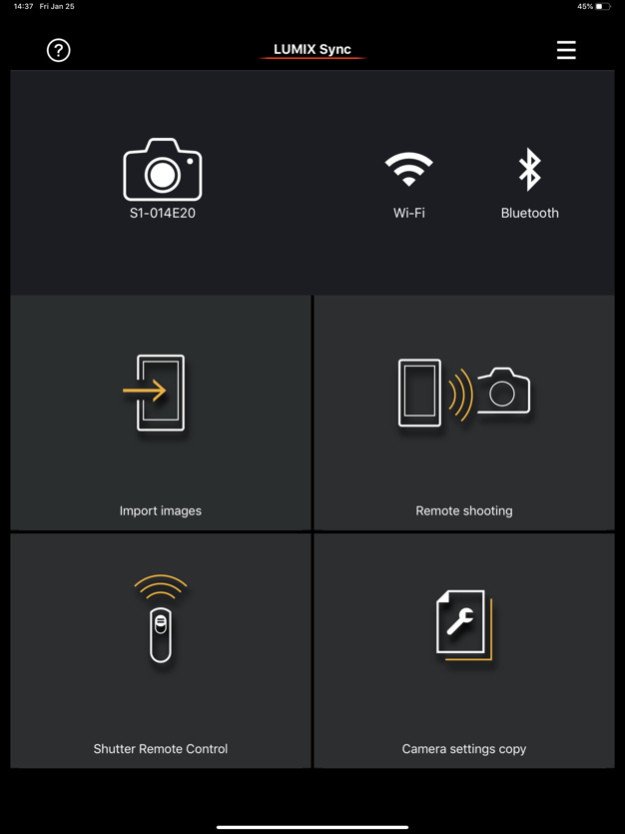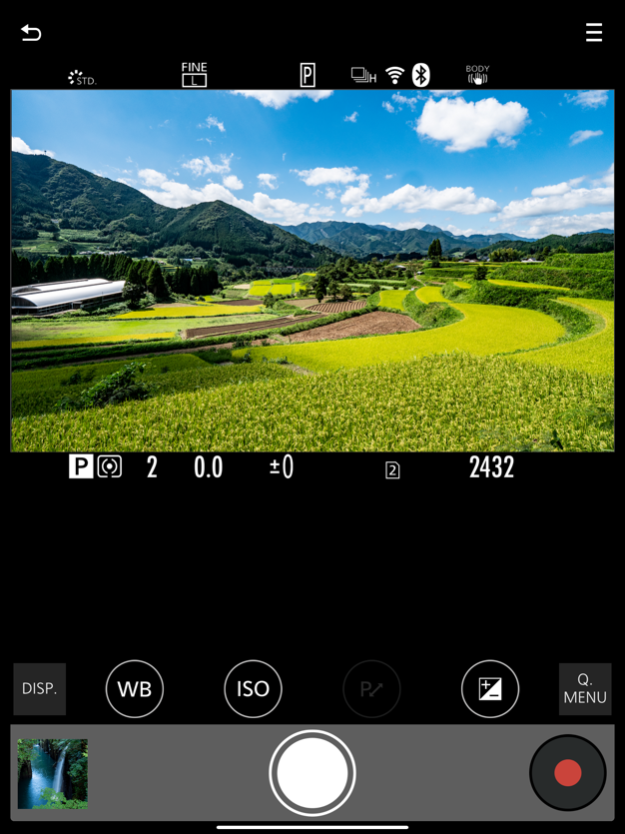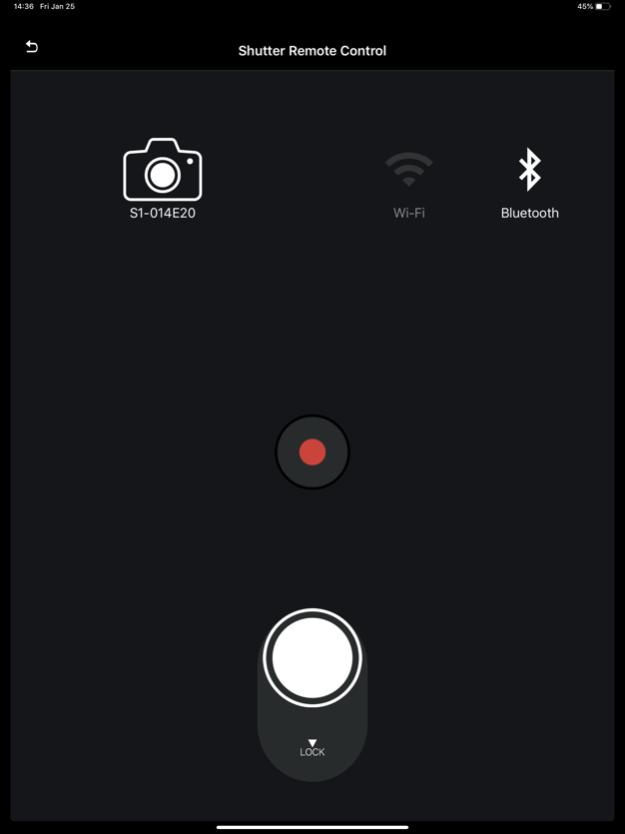Panasonic LUMIX Sync 2.0.11
Free Version
Publisher Description
This app lets you control a Panasonic Wi-Fi camera via a smartphone.
Compatible models
S series: DC-S1 / S1R / S1H / S5 / BS1H / S5M2 / S5M2X
G series: DC-G100 / G110 / GH5M2 / BGH1 / GH6 / G9M2 / G100D
* Remote recording and image transfer functions can be used with DC-GH5 / GH5S / G9.
For using all functions, use Panasonic Image App.
* For models other than the above, use Panasonic Image App.
--
The Panasonic LUMIX Sync application software allows you to operate a Panasonic digital camera supporting Wi-Fi with your smartphone. With it, you can copy images into your smartphone, take pictures from your smartphone by remote control, and do more.
The following major functions are available with this application.
・LUMIX Sync allows you to copy pictures and videos from the digital camera to your smartphone.
・LUMIX Sync allows you to take pictures by remote control, checking the digital camera live view on your smartphone.
・LUMIX Sync allows you to easily register a camera (camera pairing) through guidance.
・LUMIX Sync allows you to easily make a Wi-Fi connection through Bluetooth.
・The photographic location (location information) is automatically recorded to pictures, which is handy for sorting pictures later on.
・LUMIX Sync, which supports 802.11ac Wi-Fi, allows you to copy images at a higher speed through a Wi-Fi router. (*1)
・LUMIX Sync includes "User Guide", which allows you to know more about how to use it.
*1: The Wi-Fi router and smartphone must support 802.11ac.
[Compatible Operating Systems]
iOS 14 – 17
[Notes]
・When using an iPhone or iPad that is equipped with a GPS sensor, be aware that continued use of the GPS function can lead to a dramatic decrease in battery capacity.
・Continued use of GPS/Bluetooth running in the background can dramatically decrease battery life.
Apr 22, 2024
Version 2.0.11
Now compatible with DC-S5M2 (Firmware Version 3.0).
Now compatible with DC-S5M2X (Firmware Version 2.0).
About Panasonic LUMIX Sync
Panasonic LUMIX Sync is a free app for iOS published in the Screen Capture list of apps, part of Graphic Apps.
The company that develops Panasonic LUMIX Sync is Panasonic Holdings Corporation. The latest version released by its developer is 2.0.11.
To install Panasonic LUMIX Sync on your iOS device, just click the green Continue To App button above to start the installation process. The app is listed on our website since 2024-04-22 and was downloaded 10 times. We have already checked if the download link is safe, however for your own protection we recommend that you scan the downloaded app with your antivirus. Your antivirus may detect the Panasonic LUMIX Sync as malware if the download link is broken.
How to install Panasonic LUMIX Sync on your iOS device:
- Click on the Continue To App button on our website. This will redirect you to the App Store.
- Once the Panasonic LUMIX Sync is shown in the iTunes listing of your iOS device, you can start its download and installation. Tap on the GET button to the right of the app to start downloading it.
- If you are not logged-in the iOS appstore app, you'll be prompted for your your Apple ID and/or password.
- After Panasonic LUMIX Sync is downloaded, you'll see an INSTALL button to the right. Tap on it to start the actual installation of the iOS app.
- Once installation is finished you can tap on the OPEN button to start it. Its icon will also be added to your device home screen.